Microsoft provides its public email service Hotmail, today known as Outlook or windows live mail. How do I change password is an easy how to question & this guide is going to help you in setting-up a new password for your account. Resetting password of Hotmail account can be done in 6 easy steps presented with picture, but before proceeding to it you should consider some quick overview given below for your query of how do i change my Hotmail password.
How Do I Change My Hotmail Password – Quick Forward
- Your account should be atleast used once in last 365 days.
- You should have authentic credentials for login to your account, this will helpful to you in changing password in 2 minutes
- If you forgot your password or email address use this LINK
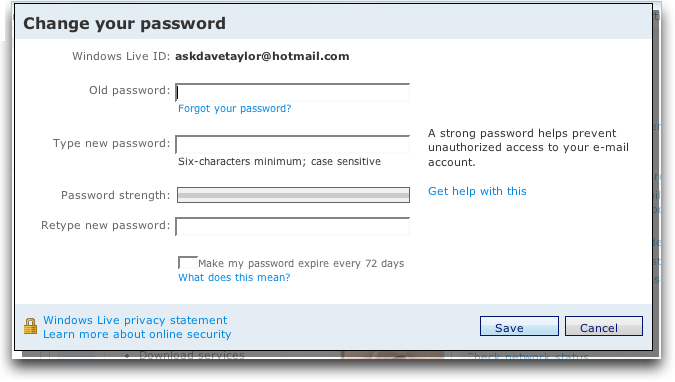
Method 2 For Changing Hotmail Password
- If you fall in the second option given above, then login to your account.
- Click on the Settings ICON and select the Options link from the drop down appeared on the screen.
- From the next screen click on the very first link in anchor with text saying “ACCOUNT DETAILS (PASSWORD, ADDRESSES, TIME ZONE)” wait 2, 3 seconds until the next page appears.
- Now from the top navigation click on the last menu saying “Security & Privacy” and here you will see the option on the top to change password under the sub-menu heading of ACCOUNT SECURITY.
- As you go on the ‘CHANGE PASSWORD’ screen, you have to provide a proof of your identity (Account ownership) before changing the password of your account.
- Choose the method which fit your situation, if you click “I don’t have any of these” then Microsoft account screen will take you to a set of questions which will asks some questions specific to your account to prove your ownership to that account. Be sure with your answer, be calm & give your answer to perfect precision so that it will easy to recover your account.
- After successful ownership authentication you will be there to change your password, first of all enter your current password and then enter the new password which you want to setup on the Hotmail account and don’t forget to save the new settings otherwise you will lost your work and will have to retread again.